You have the possibility to determine the structure of a valid password on your Iterop instance.
For example, you can force your users to adopt a password that has at least :
- One number
- One lowercase and one uppercase
- A special character, for example:
? (at the base), . (period), – (hyphen/dash), _ (underscore) - A chosen number of characters (8 for example)
To configure your password policy, go to Design.
Then in the tab “Administration” :
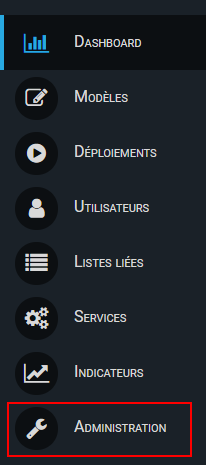
Go to “Password Security“.
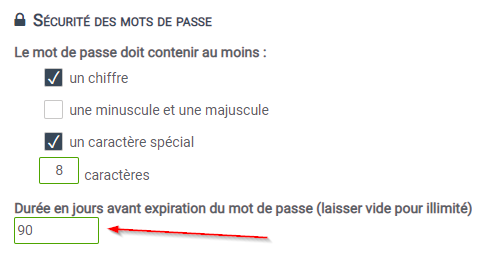
You can also set a number of days valid passwords. This will have the effect of asking users to change their password without being able to reset the old one after XX days (every 90 days in our example).


