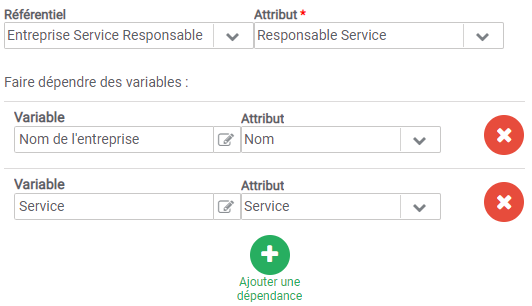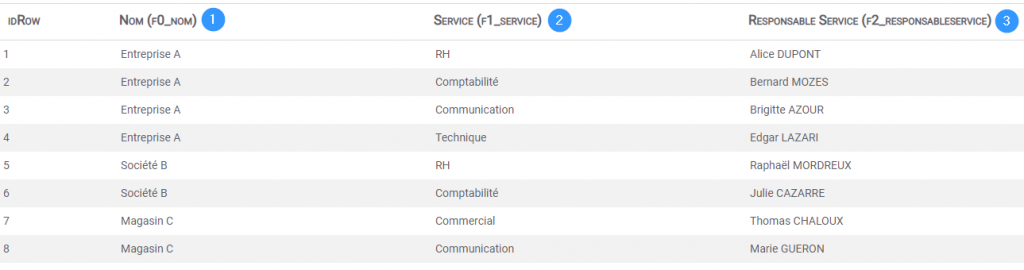On this page, we will see the configuration needed to manage dependencies between variables according to a business repository.
These dependencies will allow certain fields to be filled in automatically or to propose only the possible values.
Example
We are going to work on the following business repository:
It is therefore a repository that lists companies that have several departments, each with a manager.
The columns to be created :
1️⃣ The name of the company
2️⃣ The company’s service
3️⃣ The head of department
Here is the behavior of the variables after the dependencies have been configured:
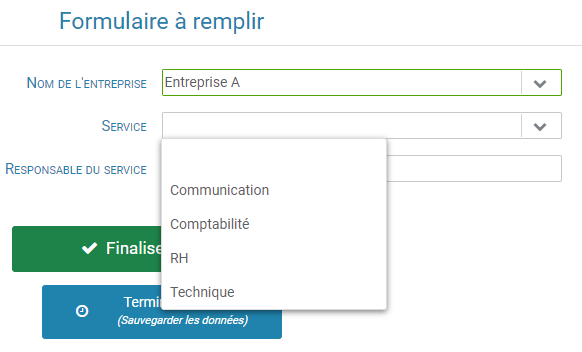
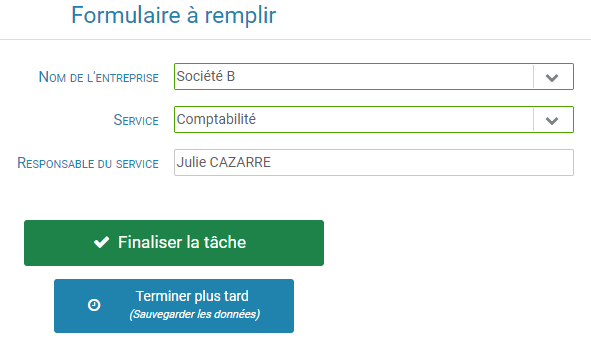
Variable configuration
We need to set up an exit form where the user will select a company and then be offered only the services it has with an automatic filling in of the name of the person in charge of the chosen service.
Configuration in Design
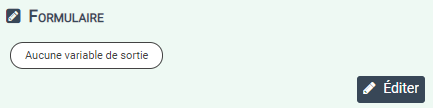
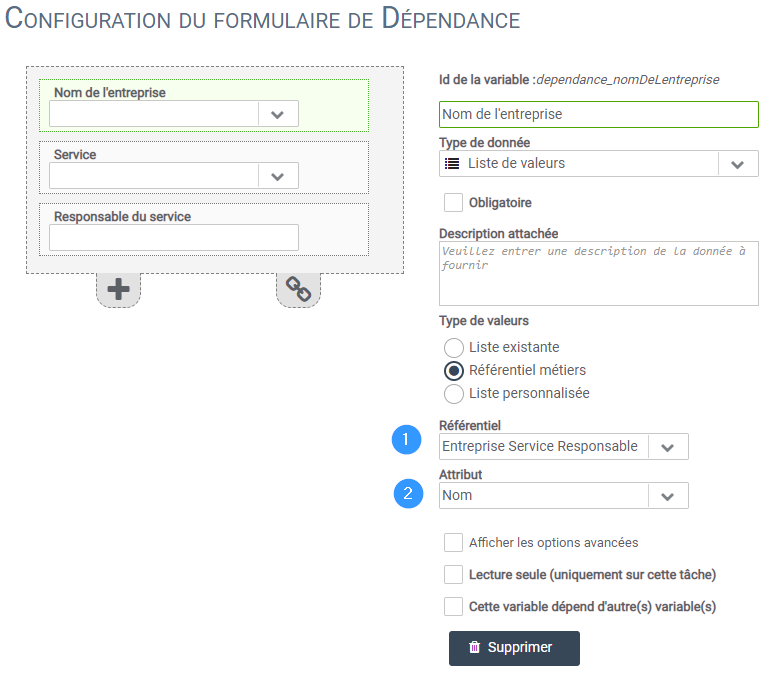
1️⃣ It must be indicated that the proposed values are in the business repository named “Responsible Service Company”.
2️⃣ It must be indicated that the proposed values are those present in the “Name” column of the previously selected business repository.
Once configured, check the box “This variable depends on other variable(s)”.
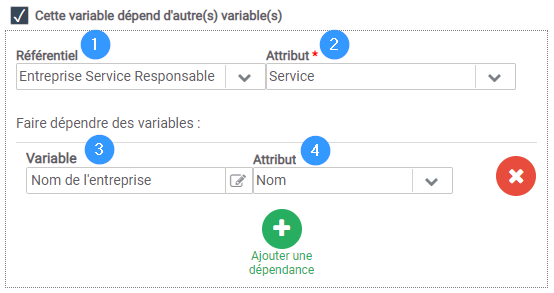
1️⃣ and 2️⃣: the expected value(s) is/are part of the “Service” column of the “Responsible Service Company” trade repository.
3️⃣ and 4️⃣: the expected values will depend on the value of the variable “Company name” which depends on the “Name” column of the business repository.
For the service manager, the configuration is similar to the “Service” variable except that a second dependency must be added. The result returned will depend on the values of the variables “Company Name” and “Department”.