In the panel “quick setup” you can quickly set up your simulation, by defining a probability law global for all tasks and timers.
You can also use the function “default logic gate”, which will define the probabilities of logic gates as equally distributed. That is to say that the branches will each have an equal chance of being followed.
Presentation of the interface
The Quick Setup allows you to quickly configure your process for simulation.
Click on the ‘Quick setup‘ button in the upper right corner. The following window opens:
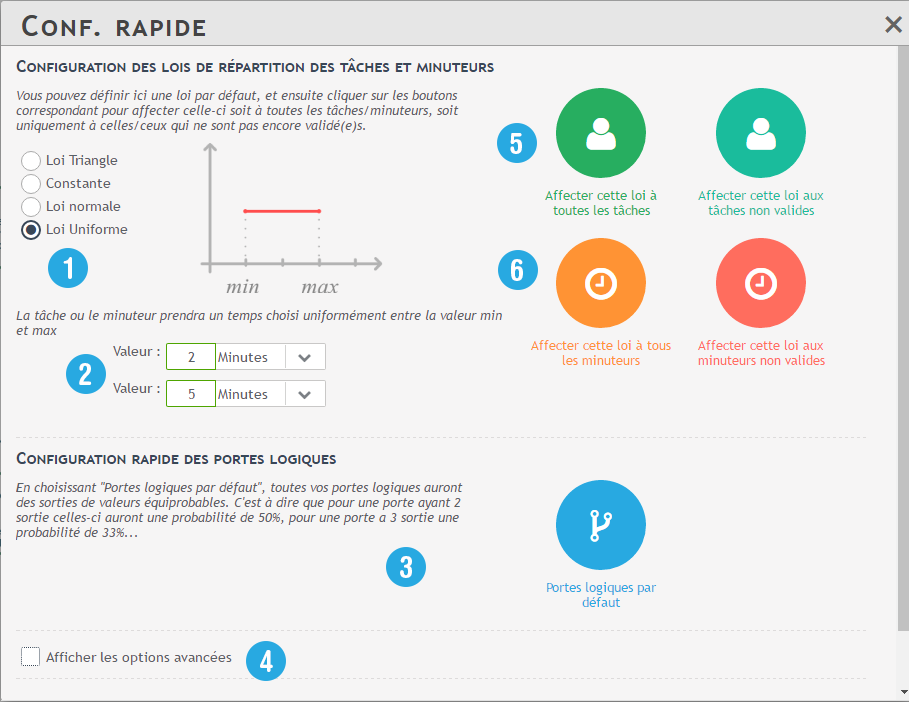
1️⃣ The laws of probabilities: this is the law that will apply to all your tasks/doors/timers, you can consult the list of the different applicable laws.
2️⃣ The values: these are the time of completion of the task, the timers or the gates.
Example: in the following case, according to the constant law, tasks always take 5 minutes to complete.
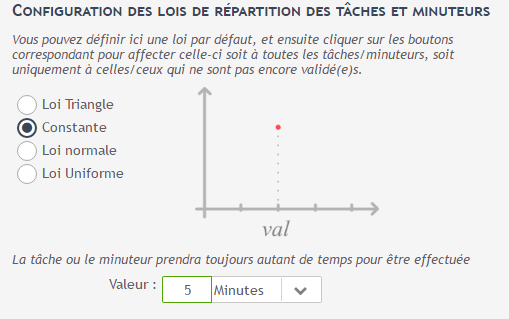
3️⃣ Logical gates: this button means that all gates have the same probability of occurrence.
4️⃣ The advanced options: you can consult the details concerning the advanced options.
5️⃣ The tasks: the law chosen above will apply to all tasks.
6️⃣ Timers: the law chosen previously will apply to all timers.
How to quickly configure the process?
In order to quickly set up the simulation of your process, three pieces of information are necessary:
- The availability of the actors involved
- The time taken to complete each task
- The probability that the process instance follows one branch or another (Logical Gates).
Here is one of the methods to follow:
- Choose the law of probability 1️⃣ that you wish to apply
- Set the time 2️⃣
- Click on 3️⃣5️⃣6️⃣ to apply the law to your entire process.
- Click on the button ‘Close‘ and select the button ‘Start Simulation‘ in the top right corner.


