A deployment is a process that can be started from IteropPlay. It went from the tab “Model” to the tab “Deployments“.
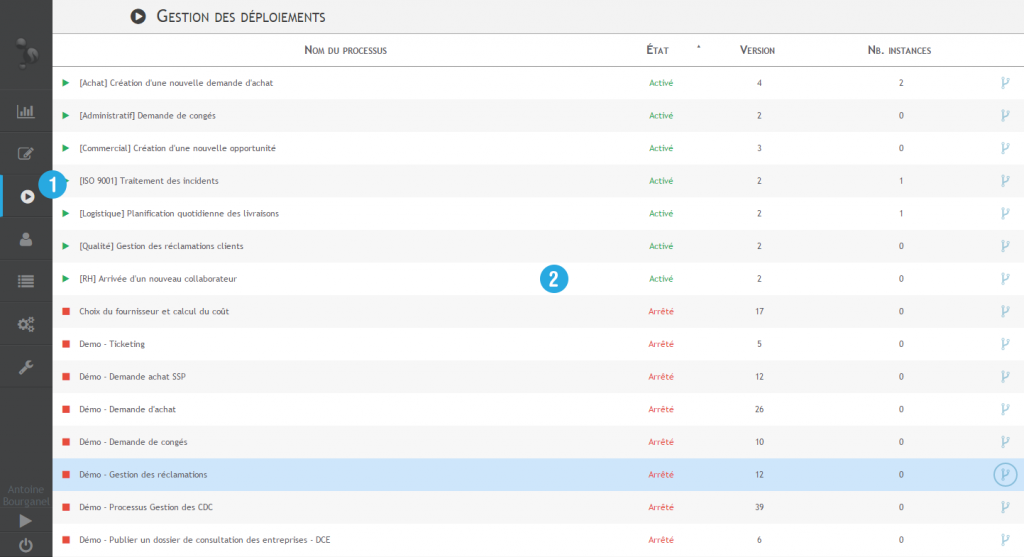
- Click on the tab “Deployments” 1️⃣ in the menu
- In the table 2️⃣, several information on deployments appear:
- The name of the process.
- The status of the deployed process, associated with the pictogram in the first column.
- The version of the process deployed.
- The number of processes running.
- Click a deployment to view the information. A window opens on the right side of the interface with the following information:
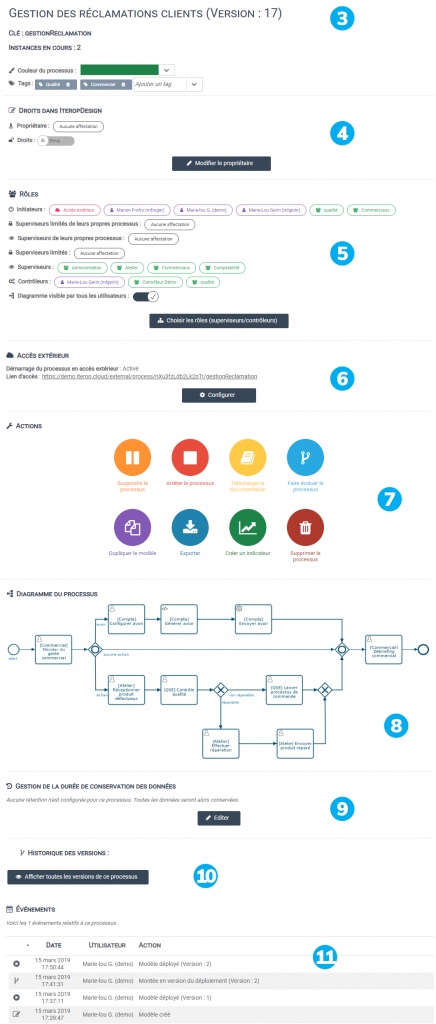
- 3️⃣: The name of the process and if there is one, its description.
- 4️⃣: The owner of the process (modifiable) and the private / public mode of the process
- 5️⃣: The set of roles configured for this process (the owner, initiators, supervisors and controllers) (The user roles)
- 6️⃣: If the process has external access, there is the external access link and a button that allows you to configure options on external access (change URL, temporarily disable access, …).
- 7️⃣: The action buttons that allow you to act on the deployment.
- 8️⃣: The image of the diagram.
- 9️⃣: Managing the duration of process data in accordance with the RGPD.
- ? The history of the different versions with information about them.
- (11): The history of the various major events concerning the process.


