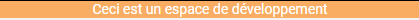Thanks to the custom CSS, it is possible to add custom banners in your Iterop space. It is advisable to add an alert banner on your test instances to prevent unintentional manipulations on production instances.
To add a banner on your instance, perform the same steps for modify the CSS of your instance, except step 5.
Arrived at step 5, you must add the script dedicated to this banner at the top of your custom CSS. Here is a sample script:
body:before {
content: "Ceci est un espace de développement";
background: rgba(252, 127, 3, 0.60);
color: white;
width: 100%;
display: block;
text-align: center;
position: absolute;
z-index: 10;
}
This is the banner that will be displayed: