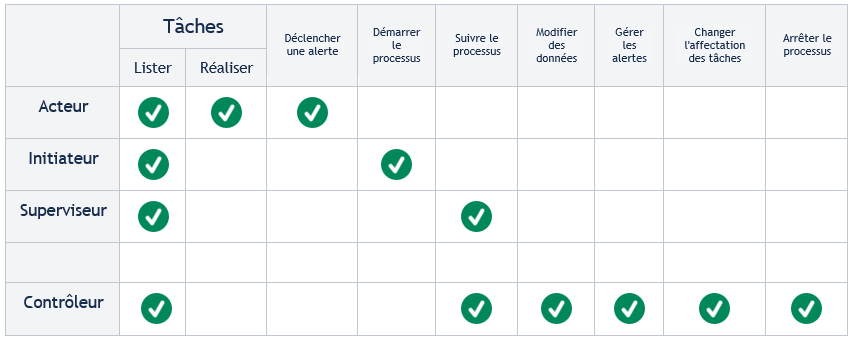It is possible to assign roles to users in a process with different levels of user rights on it.
- Actor : the actor is the user who can perform a task. He can consult the list of tasks he has to perform and carry them out. He does not have a vision of the processes to which he is assigned.
This right of use is configured on each task of the process.
- Initiator: the initiator can start a new process. He does not have a vision of the processes he is initiating.
This right is configured in the general process settings.
- Supervisor : the supervisor has the ability to track the progress of processes in progress on which he has rights and completed processes. It cannot change the current processes. Different levels of supervision exist:
- Supervision of own processes: the supervisor can only see the processes he has started himself.
- Restricted Supervisors : this right allows to view all the processes started, but it is not possible to view the process data
- Supervisor : all the processes and their data can be viewed
This right is configured in the general process settings.
- Controller : the controller sees all the processes on which it is controller. It also has an interface that allows you to see the tasks that have been declared in error by the actors. It can change the value of the output variables of a process task at any time. It can also force or delete the assignment of a task for a given actor. In addition, the controller can stop a process at any time.
This right is configured in the general process settings.
The table below summarizes the possible actions according to user rights: