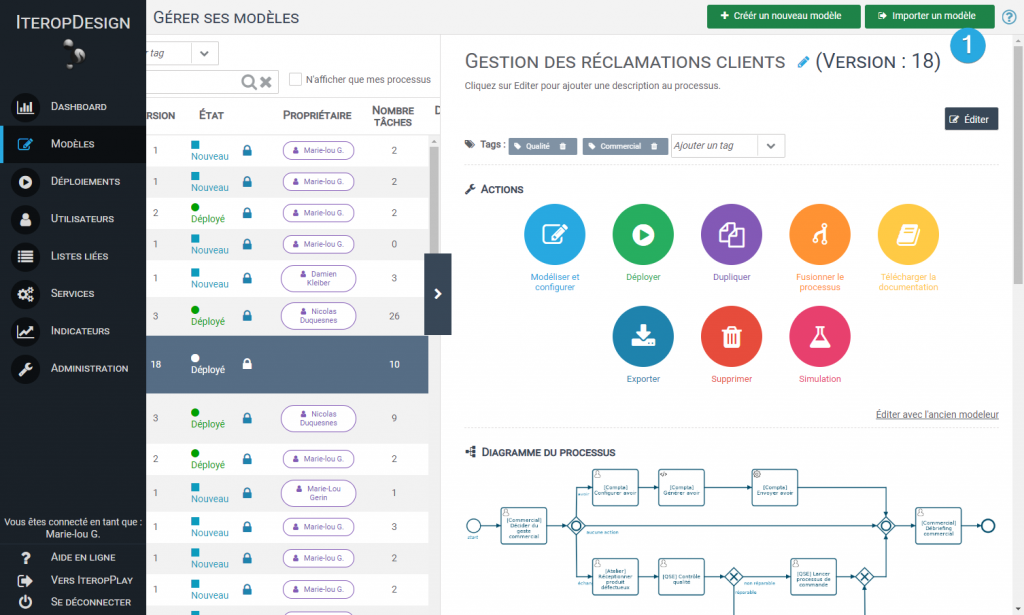It is possible to export or import processes in .bpmn format directly in Iterop.
Export a model
- In Iterop Design, go to the tab “Models“
- Choose the template you wish to export
- Right click on the Export button 1️⃣
- You can choose two formats: .iterop or .bpmn.
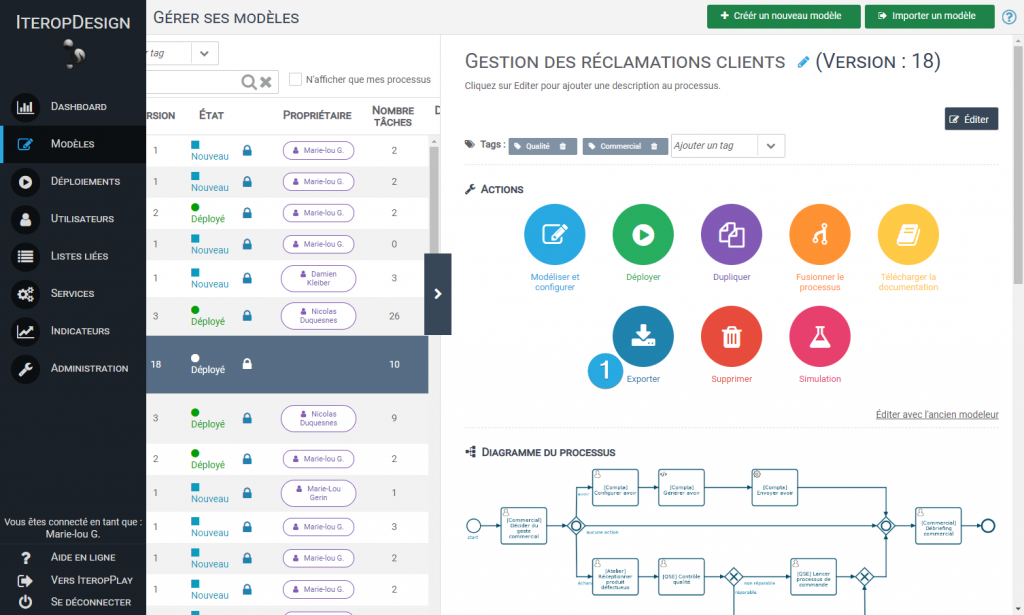
Import a model
- In Iterop Design, go to the tab “Models” and click in the top right corner on Import a modèle1️⃣ .
- Choose the file to import in .bpmn format
- Click on import.
- Your process is now accessible in the tab “Templates“.