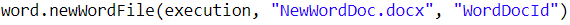getFileContentAsText(file_variableId, false)
Returns the contents of a flat file as a string. If the file is not found or does not exist, a string with the value “An error occurred during file transformation. There is no attachment for this ID:” will be returned.
Parameters :
file_variableId : The id of the file to be recovered.
boolean_throwIteropErrorIfFailure : If an error occurs during the execution of the method, possibility to continue the process normally (false to boolean) or to stop it to process the error manually (true).
Returns: The contents of the file as a string.
${files.getFileContentAsText(file_variableId, boolean_throwIteropErrorIfFailure)}
Or with the choice of chariots:
${files.getFileContentAsText(file_variableId, boolean_throwIteropErrorIfFailure, "Charset (UTF-8, ISO-8859-1, ...)")}

newExcelFile(execution, “filename.xlsx”, “file_targetvariableId”)
Create an empty Excel file and return its id.
Parameters :
as is.> - File_Name.xlsx : Name of the file that will be created. Put in quotation marks
- file_targetvariableId: The ID of the variable receiving the new file. Put it in quotes.
Back to: The id of the new Excel file.
${excel.newExcelFile(execution, "filename.xlsx", "file_targetvariableId")}
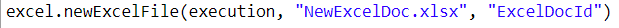
newWordFile(execution, “filename.docx”, “file_targetvariableId”)
Create an empty Word file and return its id.
Parameters :
- execution : Leave as is
- File_Name.xlsx : Name of the file that will be created. Put in quotation marks
- file_targetvariableId: The ID of the variable receiving the new file. Put it in quotes.
Background: The id of the new Word file.
${word.newWordFile(execution, "filename.docx", "file_targetvariableId")}