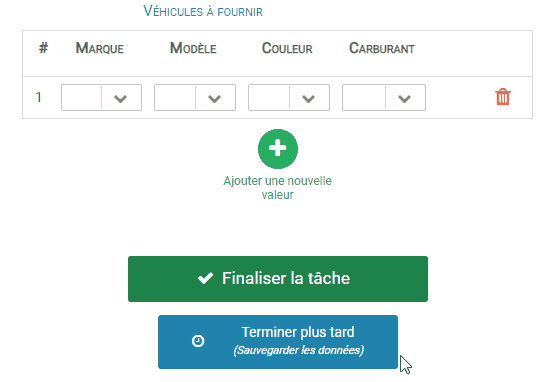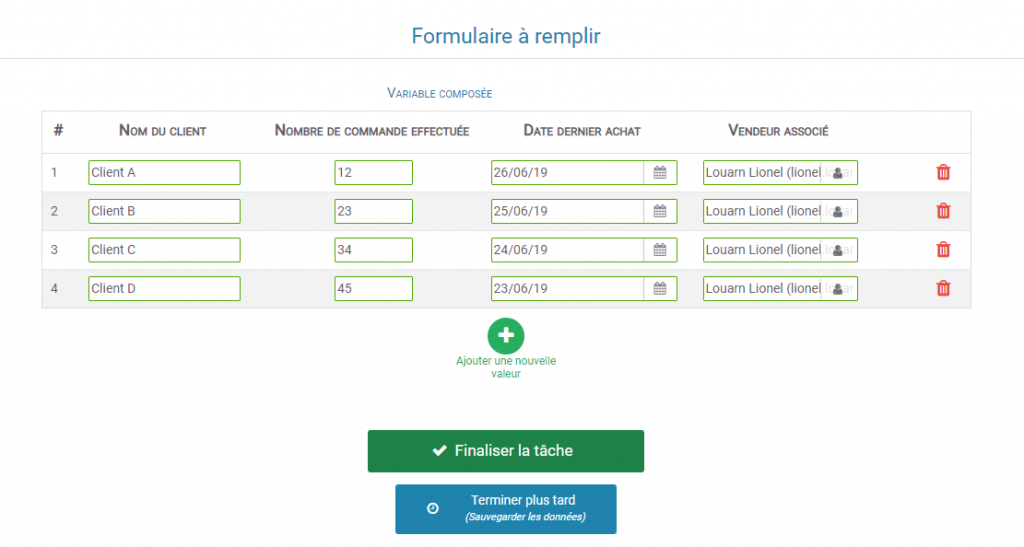
In the overview, the table consists of 4 columns :
- Nom du client
- Number of orders placed
- Date of last purchase
- Associated Seller
Configuring a compound variable
In Iterop Design, in the configuration part of the form, you will be able to choose in the field “Data type” > “Compound variable”.
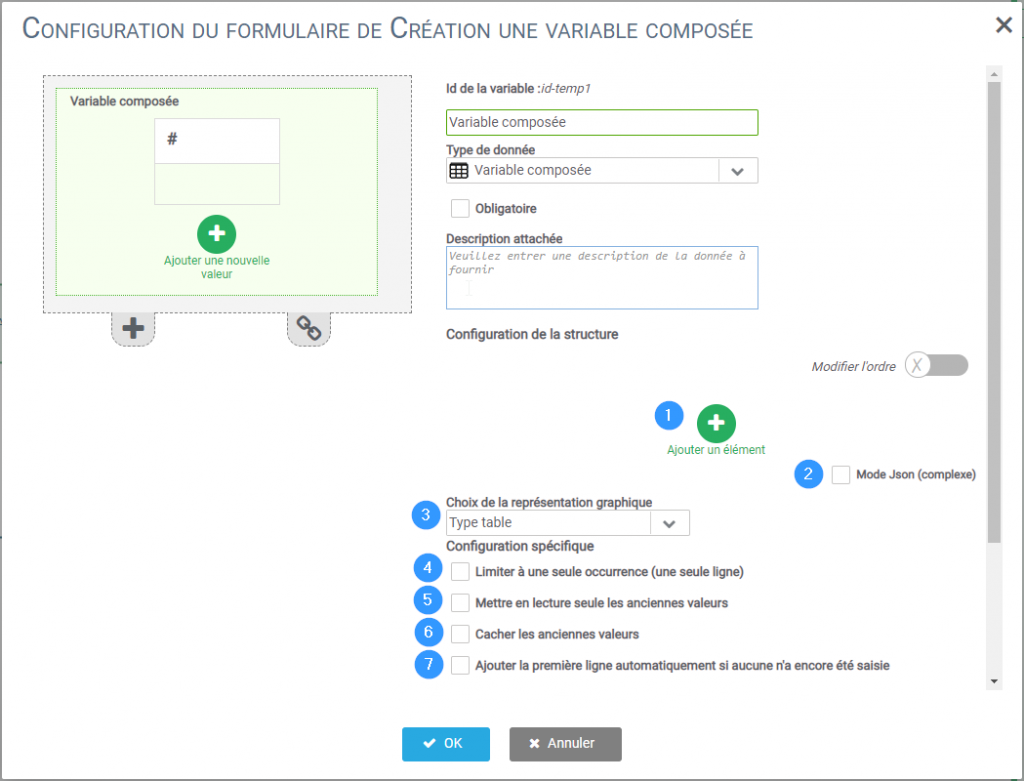
1️⃣ Click on Add item and complete your data as follows, each Name corresponding to a column title :
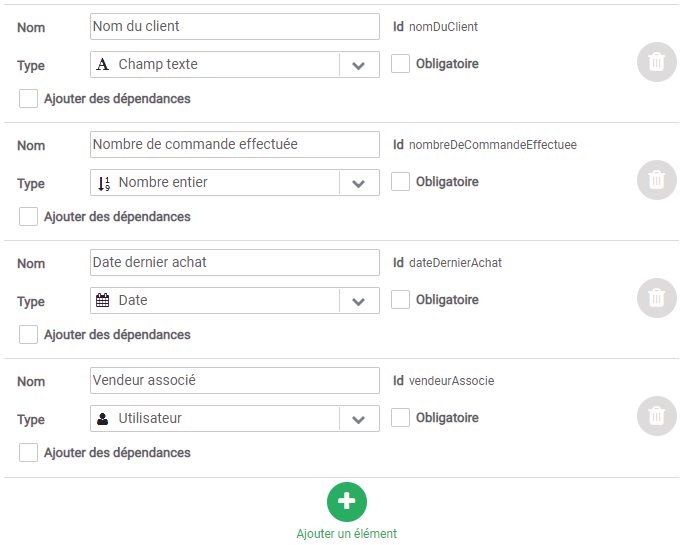
The option “Add dependencies” allows you to make elements depend on each other. Thus, you will only be offered choices that depend on the variable selected.
2️⃣ The Json mode allows to determine the elements of the composed variable in JSON rather than with the default GUI.
If you check this box during column setup, it will cause display the JSON structure of your compound variable.
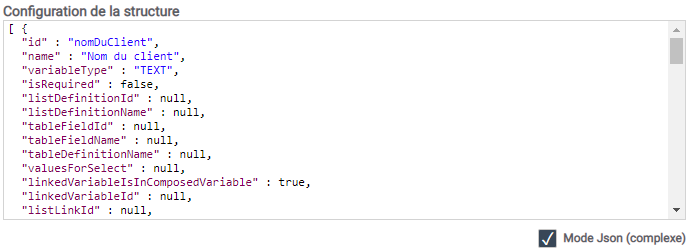
3️⃣ Choose graphical representation allows to configure the display of the composed variable when it will be presented to the end user in Play. There are two possible choices:
- Table : to display a table
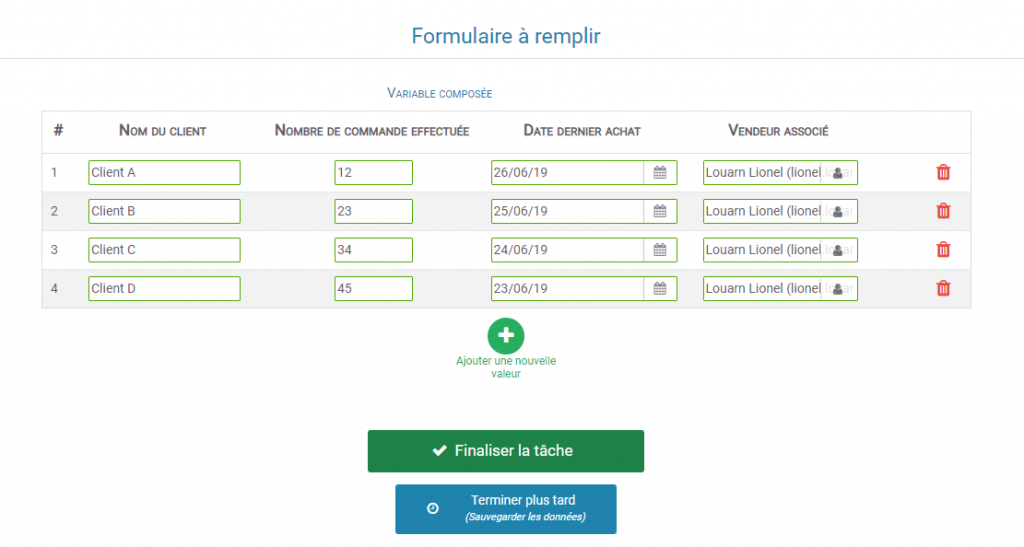
- Form : to display a form
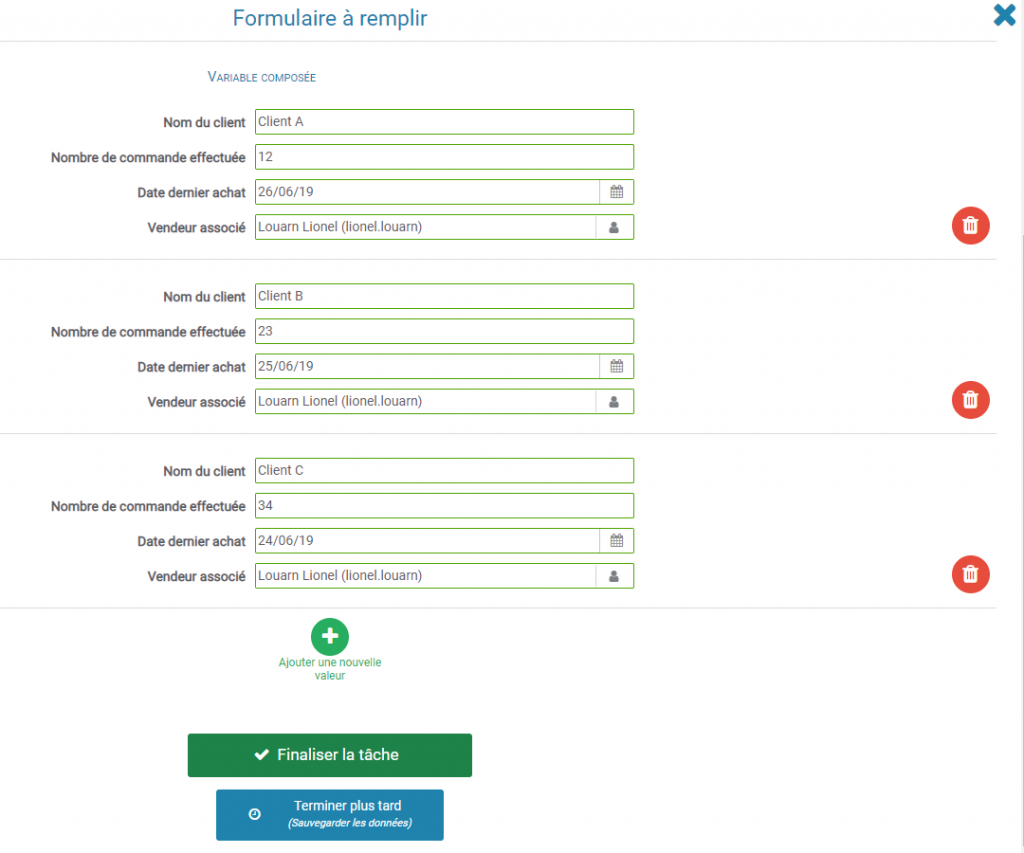
5️⃣ Limit to one occurrence
- Check this box if you want the user to be able to fill in only one row (table view) or only one variable block (form view) of the compound variable.
Example : Your sales representatives must fill in one (AND ONLY ONE) expense report daily, activating this option will prevent them from clumsily filling it in twice.
6️⃣ Read only old values
- Check this box if you do not want the user to be able to change values already present in the compound variable.
Example: Your support agents have updated the ticket tracking. The table must then be available for consultation by the sales team who may have a view on the data, but not the right to modify it.
6️⃣ Hide old values
- Check this box if you do not want the user to be able to see information entered by other users in the compound variable.
Example: You don’t want department heads to have a view of expense reports before they arrive in the accounting department. Users will not have access to the history of values already filled in previously.
7️⃣ Add the first line automatically
- Check this box if you want the user not to have to click on the green “+” (Add a new value) when the compound variable is displayed in a human task and thus offers to fill in a value directly.
Coming soon: a video tutorial on compound variable application cases.
Setting up a dependency
Let’s change the scenario.
The example we are going to use will concern a variable composed with 4 elements of type “List” which come from the columns of a business repository.
You want to select vehicles according to :
– From the manufacturer
– Of the model
– Of the color
– Fuel
When selecting a value for one of the four criteria, you want it to filter out proposals from the other elements.
For example:
If I select the colour grey, and no Citroën car has it, I don’t want the selector to offer me this value.
If no grey car has diesel as fuel, I want the value “Petrol” to be automatically selected.
If there are still the “Peugeot” and “Renault” values for the “Manufacturer” element, I don’t want it to offer me Citroën models.
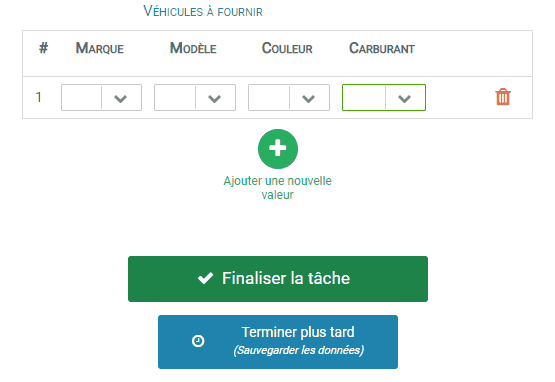
To obtain this result, all the elements must depend on each other and the combinations must be present in a business repository.
Here is the manipulation to do to obtain this result:
- Check “Add dependencies and click on “Edit”.
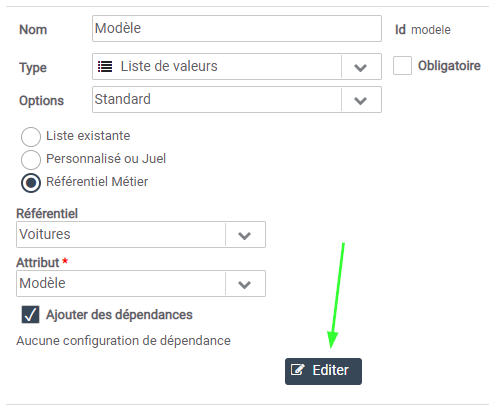
- Check “Use business repositories” (it is also possible to use “Linked list”, otherwise called “Dependency tables” when the element is of type “List” and it points to an existing, non-customized, non-business repository list).
- Check “Elements of the composite variable”. You can make the element depend on a variable external to the compound variable by choosing the other option.
- Select the business repository and the column that the element will display.
- Determine that the brand depends on the element (or compound variable) of the Model (which is linked to the “Model” attribute of the business repository), Color and Fuel.
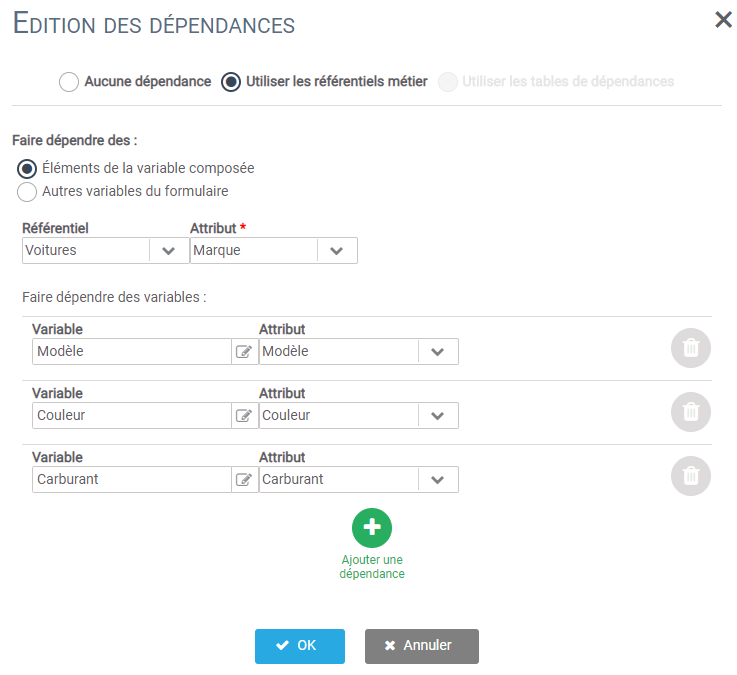
You can validate, the dependency is well declared.
It is not always necessary to link all the elements of a composite variable together.
Sometimes it is only useful to make the element depend on the previous one, if the user selects the elements from left to right of the compound variable for example.