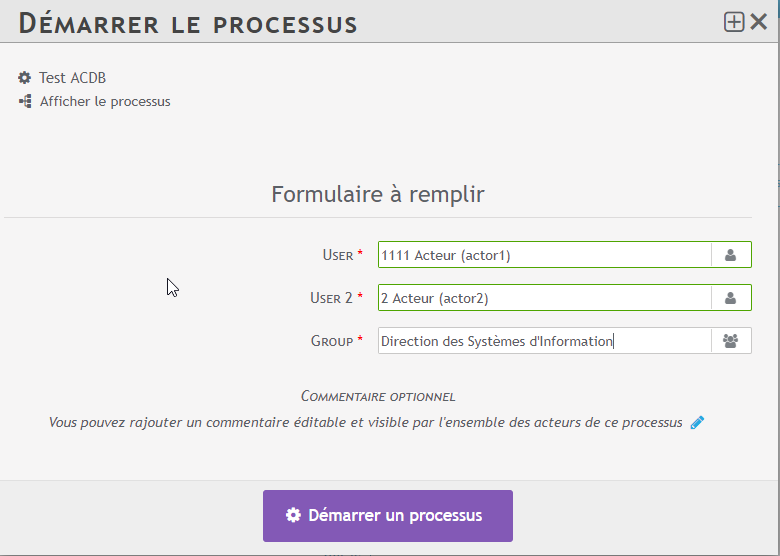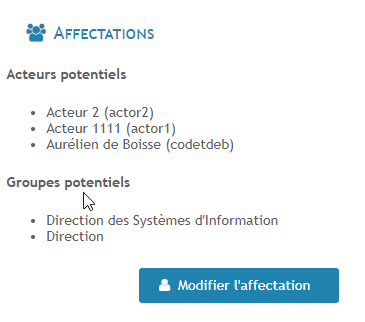Complex assignment
It is possible to make “cross” assignments, i.e. to assign both fixed and dynamic assignments. This requires extensive handling of the application.
In our example, we will assign a task to one fixed user, two dynamic users, and one fixed and one dynamic group.
First of all, we need to create a process.
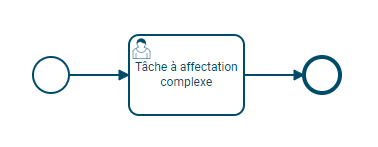
Then, in the start event, we will create the three fields that will give rise to a dynamic assignment.
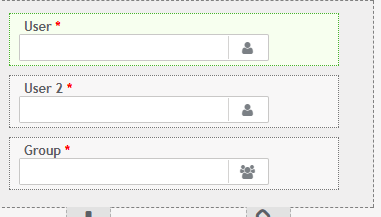
Note the identifier of the variables generated by these three fields. Here we have the following identifiers:
- start_user
- start_ser2
- start_group
We will now carry out the fixed assignments.
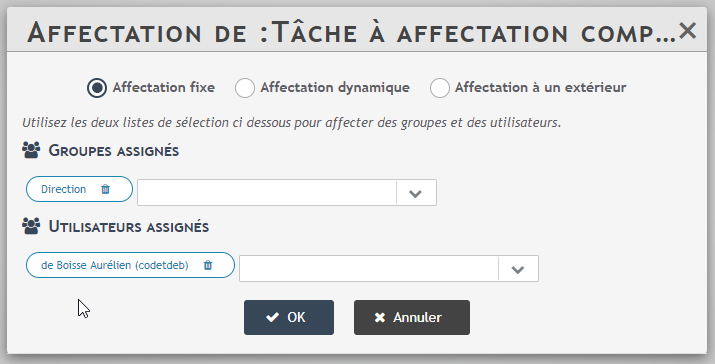
Then you have to go back to the old modeler ⚠.
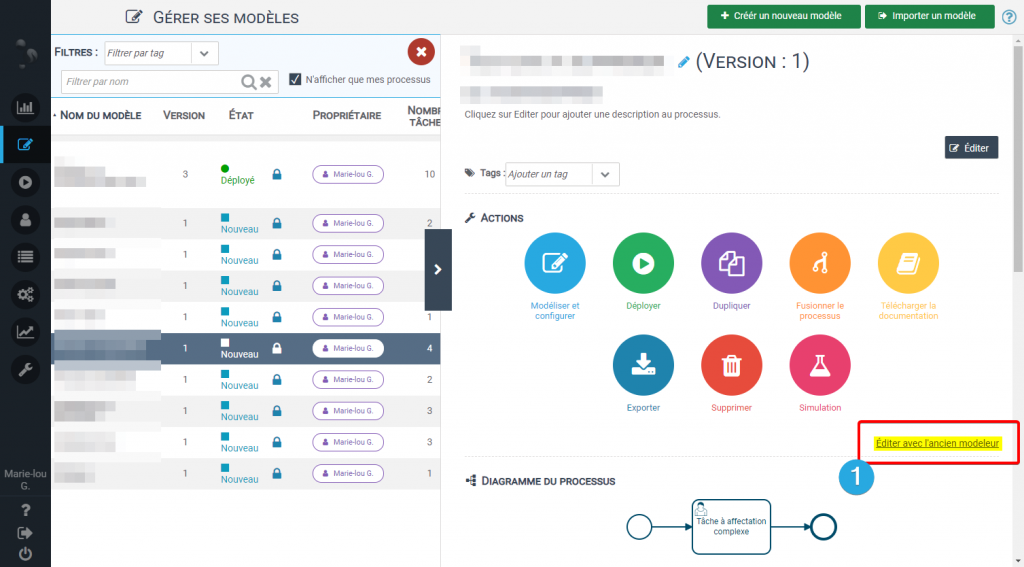
Then click on the complex assignment task 1️⃣, click on the right arrow to unfold the attribute window 2️⃣, click on the assignment line 3️⃣ and finally click on the suspension points 4️⃣.
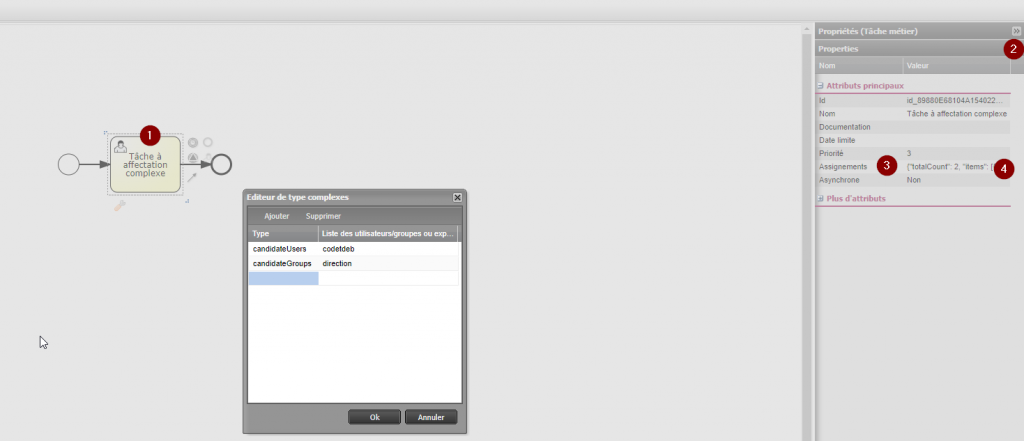
Here, there are two lines that correspond to the current assignments. Now just add the desired dynamic assignments.
The two lines will then become:
- candidateUsers : codetdeb,${start_user},${start_user2}
- candidateGroups: management,${start_group}
Now just save the model. If we go back to the configuration, we can see that it has been modified.

⚠ Warning, if you re-open the assignment window, the manipulation done above is cancelled.
Finally, if you start the process, you will see that the assignment has been made to all three individuals and both groups.