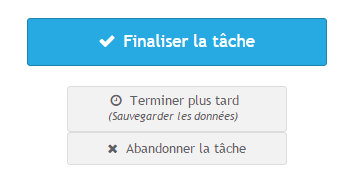You are on the IteropPlay Frequently Asked Questions page. If you do not find the answer to your question, you can contact Iterop’s support at the following address: https://support.iterop.com .
Some elements of my page do not display or display badly
The IteropPlay application is a web application optimized for recent web browsers (Chrome, Internet Explorer 10 or higher, Firefox 17, Safari, …). When using an older version of a web browser, some elements of the interface may not display optimally.
You can check if your browser is up to date, or install another one of your choice. If it is not possible for you to install a more recent one (restriction of the software installed on your computer), you can contact Iterop support to try to find a solution.
I don’t have a tab for tracking or starting a process
In the menu on the left, some tabs may not appear.
The tabs Processes and Follow-up appear only if you have the necessary rights on at least one deployed process.
- For tab Processes : you must be initiator on at least one process
- For tab Monitoring : you must be supervisor or controller on at least one process.
I can’t connect to Iterop Play
To connect to the IteropPlay interface, you must enter the login and password that were sent to you by email when you created your account. You must then fill in the two corresponding fields in the login interface and then press the button My login.
If an error message in red “Wrong password or login” appears.
Two cases are possible:
- The password does not match your login. You can try to retype your password or try to generate a new one which will be sent to the email address associated with the account you are trying to login to by pressing I forgot my password.
- This account does not exist. You can contact an administrator to create a new account on the application by pressing Contact Administrator .
I can’t validate my task completion data
In order to finalize the completion of a task, it is sometimes necessary to fill in data in the task completion form. There are several cases that may prevent you from finalizing this procedure:
Mandatory data is missing or in the wrong format.
Data with a red asterisk * are mandatory and must be filled in. Some data must also be entered in a specific format. For example, it is possible to limit the size of a text field to a certain number of characters.
If the formatting condition of a field is not met, a warning message is displayed to inform you of the form fields that are incorrect.
See the documentation Filling out a form for more information.
A file is loading
If one of the fields of the form is of type file sending, you must wait until the end of the file transfer to finalize the task.
An error message is displayed when you click on the perform button
The causes are numerous. You can refresh the page (). If the error persists, contact your administrator or Iterop support.
I can’t find a task that I consulted a moment ago
Tasks that are displayed from your interface can be collaborative, i.e. potentially performable by several users of the application. The task is automatically assigned to the user who is consulting or performing it, which means that it disappears from the interface of other users during this period.
It is possible that a user has performed the task you have just consulted, it has then disappeared from your interface.
You can see if a task is collaborative or on the contrary if it is personally assigned to you thanks to the symbol located at the top of the page during the consultation :


To assign yourself a task, during consultation, you can click on the button “Terminate later” which will prevent other users to consult / perform it. If you ever want to release it (to be performed by another user), you can click on “Abandon the task“.