Iterop Play is dedicated to the actors of the company having a role in the deployed processes. In this interface, you carry out the tasks assigned to you and monitor the progress of the current processes.
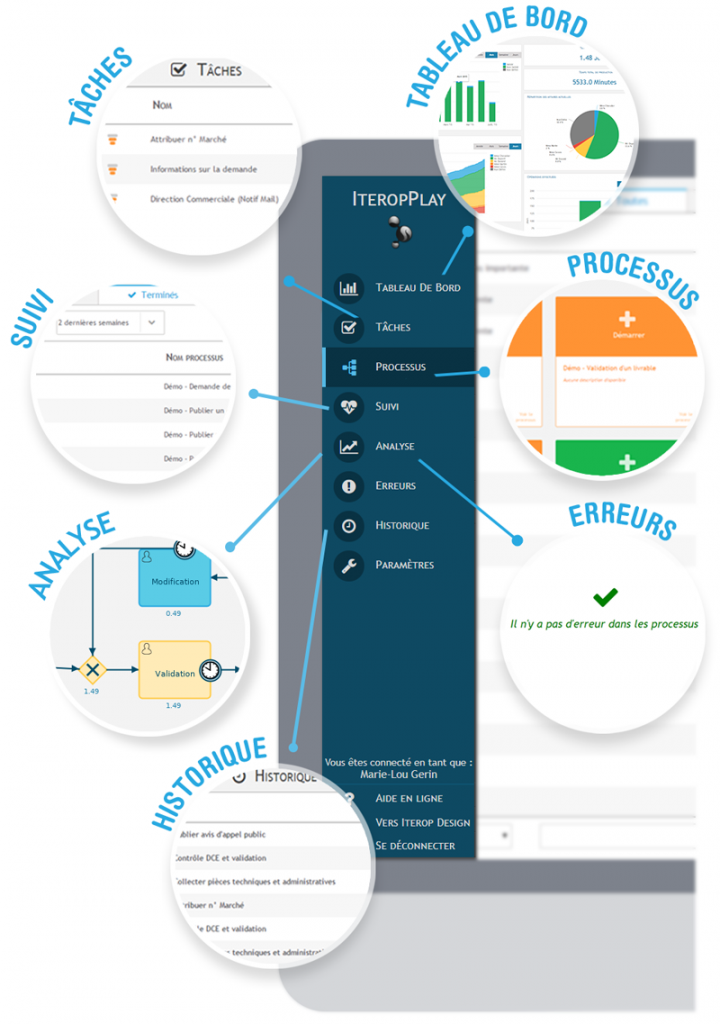
Dashboard
Thanks to the dashboard, at a glance, get an idea of the workload that awaits you on IteropPlay: This is the home page of your interface. It summarizes the tasks you have to perform, the processes that have been started, whether errors have occurred, etc.
Tasks
Visualize all the tasks that have been assigned to you, organize your space to deal with the most urgent ones as quickly as possible and finally finish them in order to move the processes forward.
Process
Start processes that will be automatically executed by the application.
Follow-up
Track the current process set and analyze completed processes. Re-assign a task, modify a datum or force a process to end, this is where you will be able to act directly on your processes. You only have this access if you are a supervisor or controller on a process.
Analysis
Analyze your processes in a global way. Select a date range, a process to analyze and discover different statistics: average throughput time, distribution of tasks / actors, elapsed time…
Errors
Keep your processes running smoothly by correcting errors that occur during execution.
History
You want to check what data was requested in a task? It is in the history that you can retrieve the last tasks you performed by analyzing how you completed them.


