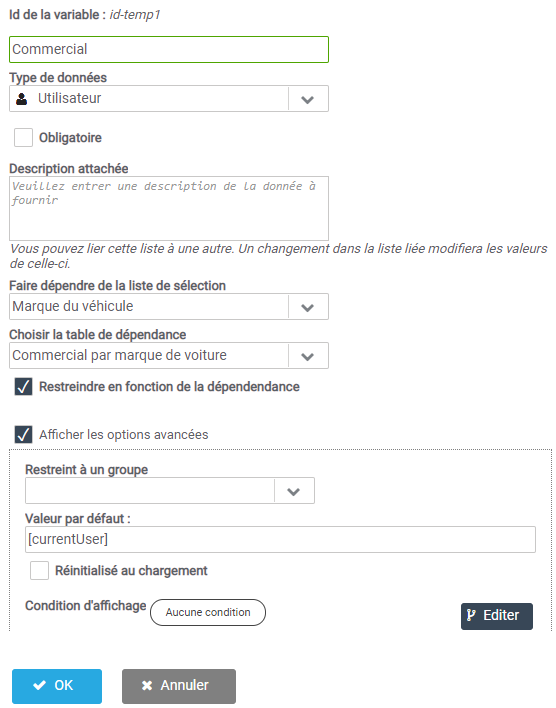Linking one data to another by means of a dependency table
In the output configuration of a human task, you can link three types of variables together:
- List of values
- User
- Group
Type 1: Value lists
When you choose the type “Value list” here is the interface that appears:
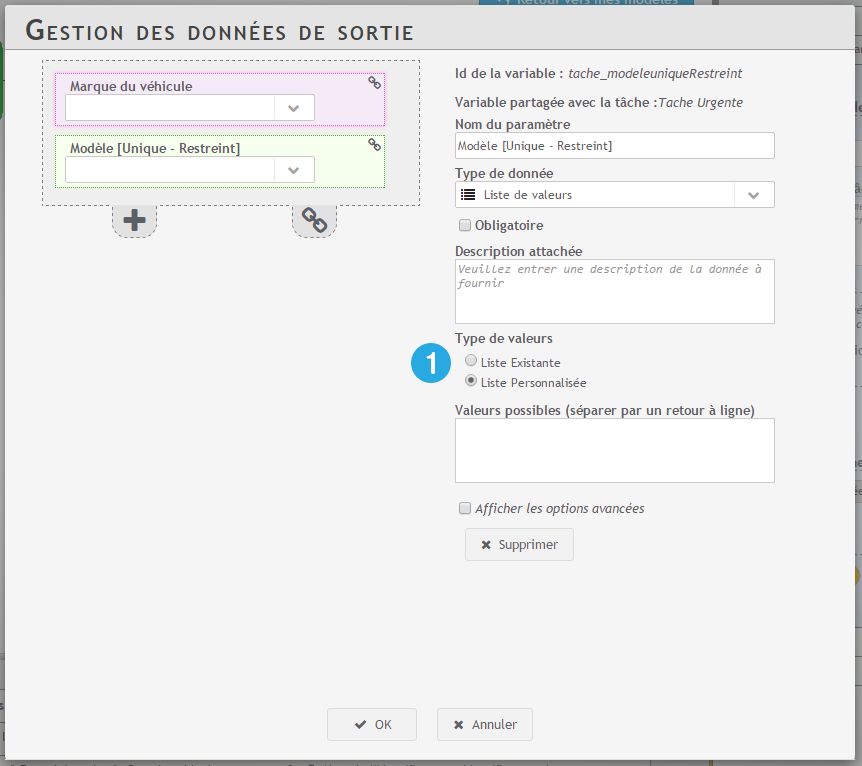
To choose to retrieve items from an already configured dynamic list, you must click on “Existing list” 1️⃣ and choose the name of a previously configured dynamic list créée2️⃣ .

Later on, you can make this list dependent on other data. In the field “Depend on selection list“3️⃣ , you will be able to choose which variable it will depend on. In this field, only variables of type Value list, users and groups can be selected. Variables that are in the same task as the variable you want to configure are in bold.
Example : Here we want to make the list of vehicle models dependent on the choice of a car brand. The list “List of car brands” being in the same task as the list of model you want to configure, this one is highlighted in the choice of the list to depend on.
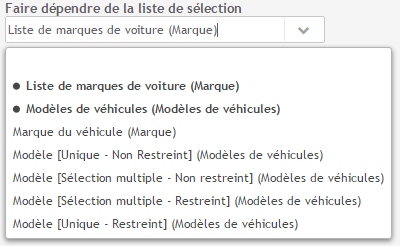
Once you have chosen the list, you must choose the dependency table that will show how to link these two data. In the field “Choose dependency table” 4️⃣
Specify the dependency table you want to add.
Finally, you can indicate in the checkbox “Restrict according to dependency” 5️⃣ if the list will be restricted when the user chooses a value in the list on which the variable you want to configure depends.
Once all the fields have been filled in, the two variables are linked together.
Type 2: users and groups
The configuration is pretty much the same, except that there is no need to configure the list of users and groups. Only the data on which the choice of a user or group depends, the dependency table and its restriction 3️⃣4️⃣5️⃣ must be chosen.
Example : we can configure a sales representative responsible for several car brands. We have created a dependency table that links users to a car brand, then in the configuration of a “User” data, here is the configured information: