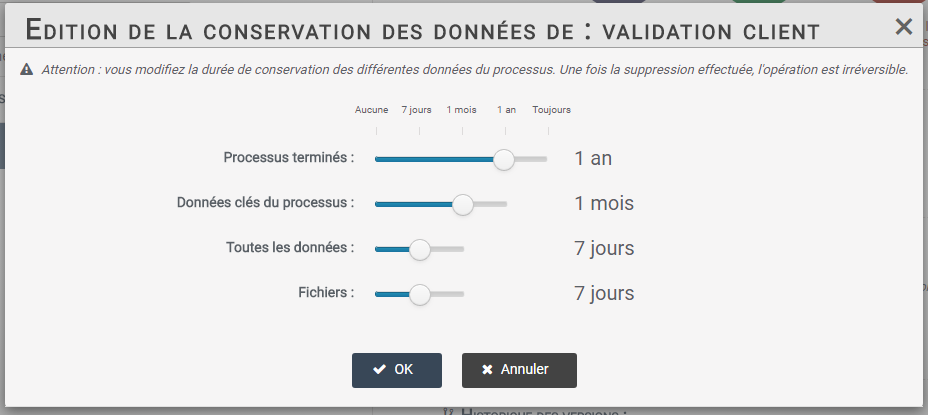There are 4 levels of data:
- Files : The set of files involved in your process
- All data: The set of variables that have not been configured as key process data (the output of your process)
- Key process data: The set of process variables, whether files, key data or other data
- Process : The set of data concerning this instance, gathering all the variables as well as the executions of the tasks and the process.
EXAMPLE
For example, if you select a data retention month for variables in a process, this means that variables in processes that have been completed for more than one month will be deleted. Uncompleted process data is never deleted.
Setting storage times
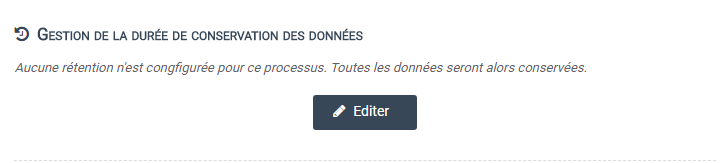
- To set these different retention times, you must go to Iterop Design in the tab “Deployments“.
- Select a process
- In the right-hand window, you will see an insert Managing data retention time
- Click on the button “Edit” a window will open allowing you to configure your data retention for this process
- In this window, you can then define the shelf life for each of the 4 categories explained above.