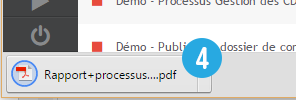It is possible to export to PDF all the information constituting the deployment. A report is generated with a global description of the process (description, roles, input and output data, diagram, …) and a detailed description of the process components. Each task, logical connector or event is described in the file.
Example of generated documentation :
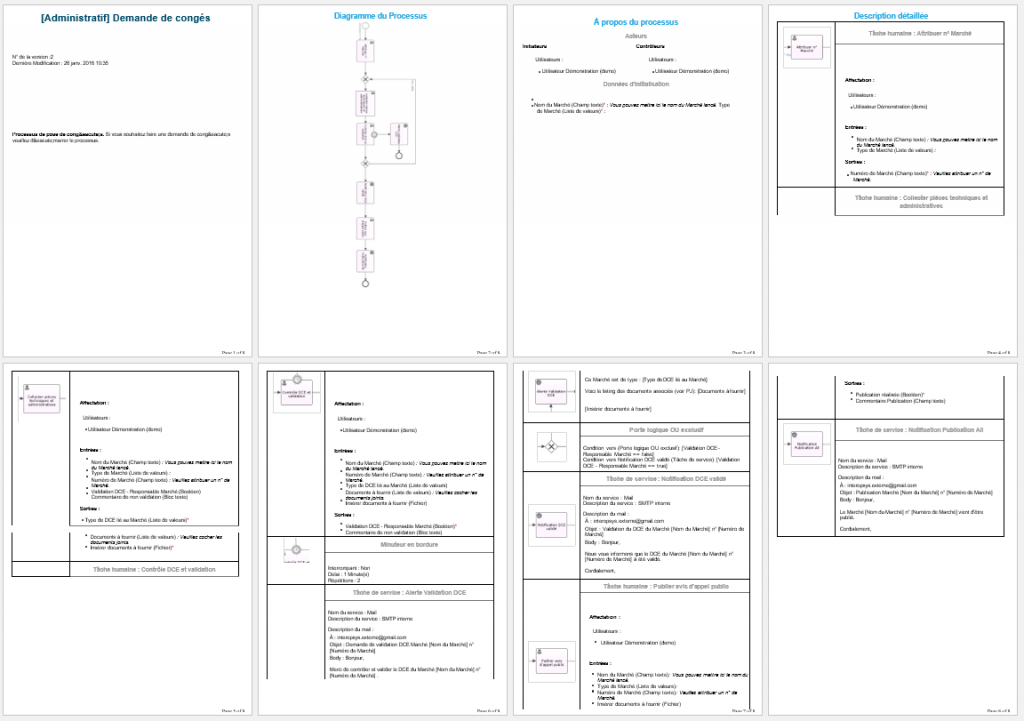
If you wish to generate the documentation in pdf format :

- Click in the tab “Deployment” 1️⃣
- Choose the process whose documentation you want to generate from the table 2️⃣
- Click on the button “Download documentation” 3️⃣
- The download of the file starts automatically 4️⃣