View versions of a deployed process
The set of versions of a deployed process is displayed when you select one of your processes in the “Deployments” tab:
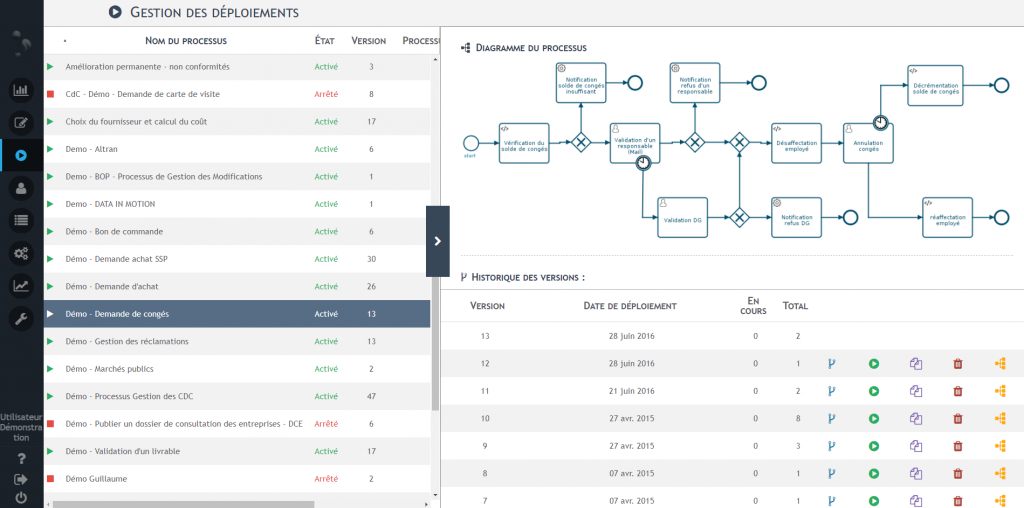
Information available in the different versions:

- 1️⃣ The version number: the first line corresponds to the current version of the deployed process.
- 2️⃣ The date this version was deployed.
- 3️⃣ The number of executions of this version still being finalized in IteropPlay. Changing a process does not stop executions in progress. The runs are based on the configuration/modeling of the version.
- 4️⃣ The total number of processes that have been started in this specific version.
Possible actions on versions
The action buttons are accessible on the line of the version table :
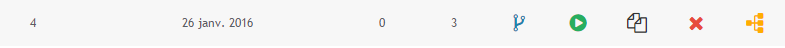
Upgrade from this version

A new template will be created and you will be able to modify it from the “Templates” tab. The model will be based on the configuration/modeling of this specific version and can be deployed to replace the current one.
⚠ Warning: if there is already a template being edited, it will be replaced.
Deploy this version

This version will be redeployed and will replace the current deployment. If you
notice an error on a new deployed process after modifying it, you can immediately redeploy a previous version that is theoretically more stable.
Duplicate this version

A template will be created with a new name and will restart at version 1. This model will be based on the configuration/modeling of this specific version. It will then be independent of the original process: it is a new process.
Delete this version

Deletes all data concerning this version (modeling data, configuration data, runtime data). Processes of this version started from IteropPlay will no longer be accessible.
⚠ Warning: this action is irreversible.
See diagram

Displays the process flow diagram for this version.


