General
This feature is interesting when you test the functioning of your production processes using another test process. Indeed, once your test is validated, you simply merge it into your production process rather than pass on the changes made.
Merging a process
- To merge a process, select the “Templates” tab in Iterop design
- Choose the process you want to merge and click on the “merge process” button.
- A window then asks you to select the target process for the merger from among the existing ones.
- By clicking on validate, you merge your two processes.
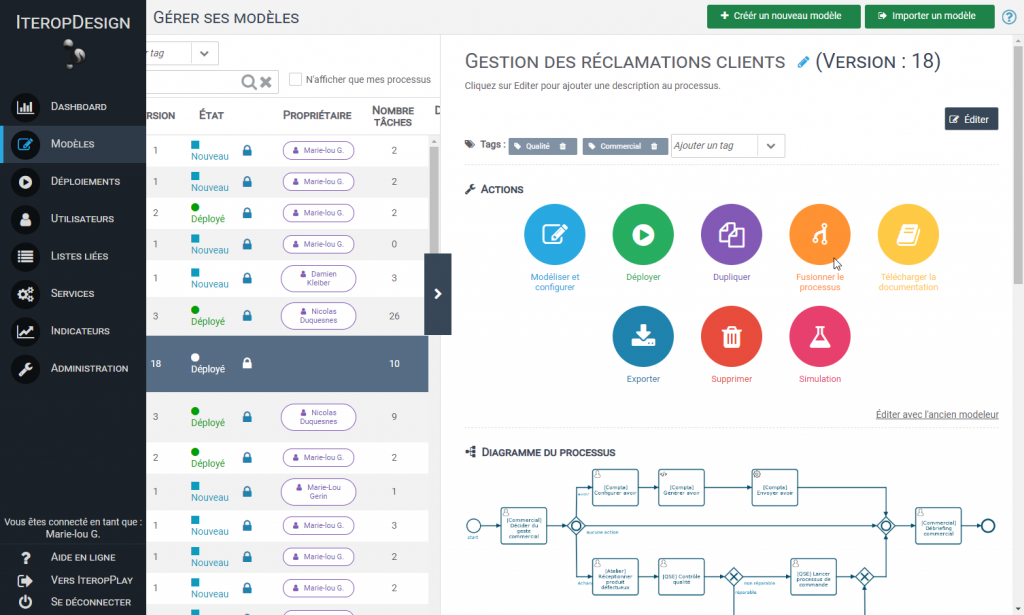
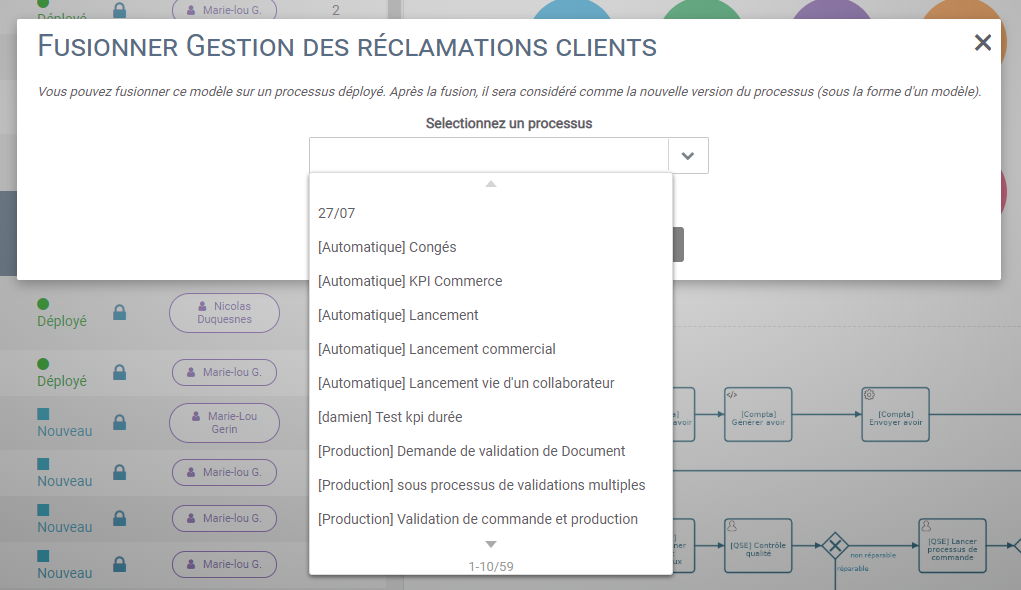

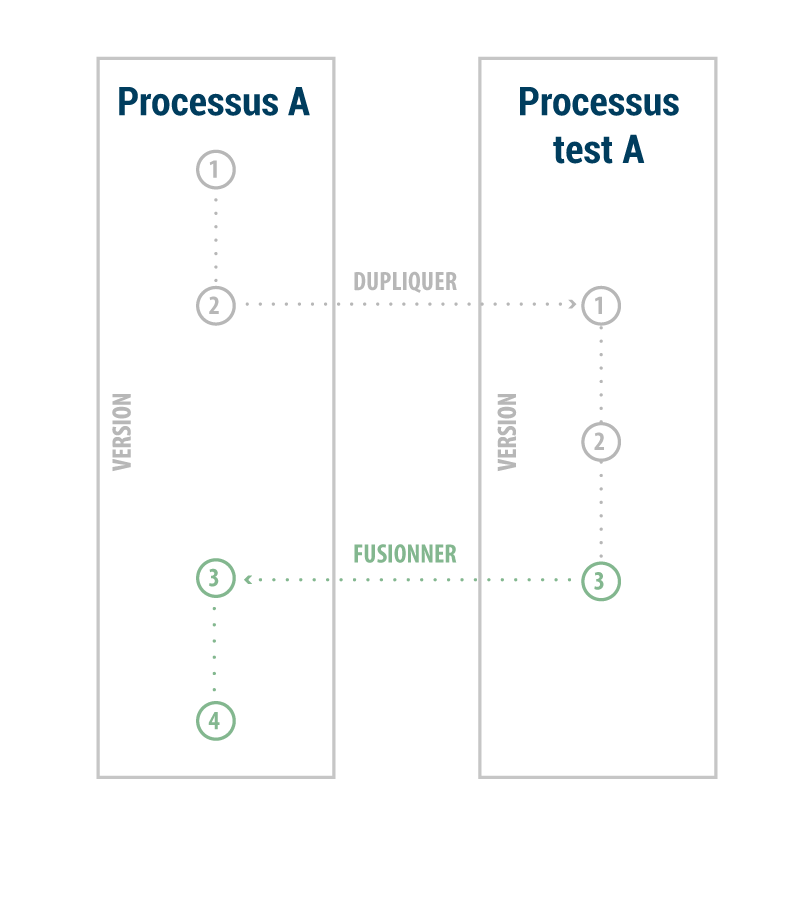 After the merge, version 3 of Test Process A will then be considered as the last version of Process A.
After the merge, version 3 of Test Process A will then be considered as the last version of Process A. 
